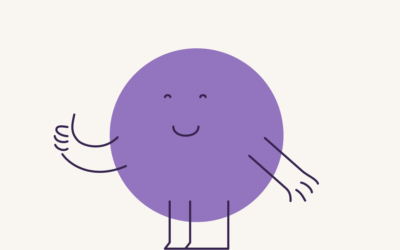Feedback only matters when it changes how you work. With Action Planning, managers turn survey results into visible improvements – in one click.
Collecting feedback is only half the job. It’s what you do with it that really matters. With help from our digital helpers, Action Planning cuts setup time and reduces manual work, so progress is noticeable in everyday work, not just the next survey.
Ready to move? Get the Action Planning one-pager, a quick guide to fast results.
Download one-pager
Meet some of our digital helpers
Our platform comes with a set of smart features we like to call our digital helpers. They’re designed to support every step of the feedback loop, from gathering insights to following up, making the process smoother and more efficient. And with the right tools in place, managers and HR get the support they need to get things done.
John – Community Manager
Comment view 
This is John, our Community Manager! He’s here to help you easily keep track of what’s being said in the open-text comments from your surveys. In the comment view, he brings all feedback together in one place, filtered by what you have permission to see. Whether you’re a manager, HR, or a team member, you can quickly pick up on important signals, trends, and insights.
Want to focus on positive comments? Or spot recurring themes? John helps you filter by sentiment, topic area, sensitivity, interactions, and language. Or you can simply search by keyword.
Comment interaction
And don’t forget – you can interact directly with comments, too! You can react, start threads, and keep the conversation alive right in the tool. John makes sure you have the tools you need to encourage meaningful dialogue.
You can:
- React to a comment to show you’ve seen it
- Start a discussion and invite others in
- Or, if needed, disable the discussion
When you find something important? With one click, you can link it straight into your Action Plan. John helps you keep feedback active, relevant, and safe to work with!
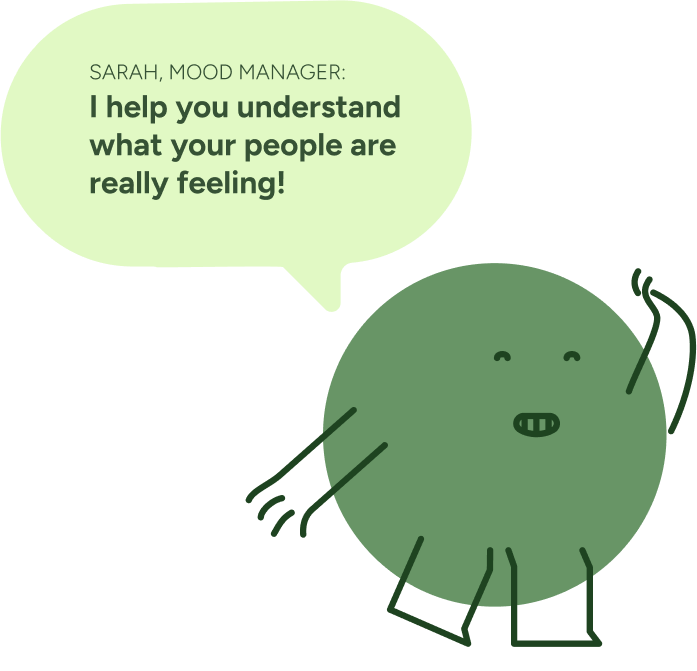 Sarah – Mood Manager
Sarah – Mood Manager
Comment analysis
Meet Sarah, our Mood Manager! Her job is to help you understand the feeling behind employee comments. She works in the background to interpret, sort, and visualise all that valuable feedback that comes in through open-text responses.
What exactly does she do? She handles large volumes of text and highlights what matters most, without you needing to read every single line. By analysing the tone (positive, negative, or neutral) and sorting comments into clear themes, she helps you catch patterns and signals that truly matter.
First, she translates all comments into English (so everything is comparable, no matter the original language). Then she analyses the sentiment and assigns each comment to the right theme – automatically. It’s fast, secure, and smart.
Our Mood Manager helps you understand what’s being said, how it’s being said – and what you can do about it. All to create a more engaged and responsive organisation.
Topic bubbles
Welcome to Topic bubbles! This is where Sarah makes all that feedback visual and easy to grasp. Each bubble represents a theme she’s identified in the comments based on what comes up frequently and how it’s expressed.
- The bigger the bubble, the more comments she’s linked to that theme.
- Colour shows the sentiment:
Green = mostly positive feedback
Red = mostly negative feedback
Gray = neutral or mixed tone
By visualising it this way, she helps you quickly see what really matters, so you can focus on what’s most important.
You can click on a theme to read more or hit the AI Summary button to get an instant, ready-to-use overview from our AI Manager, Rebecca!
Rebecca – AI Manager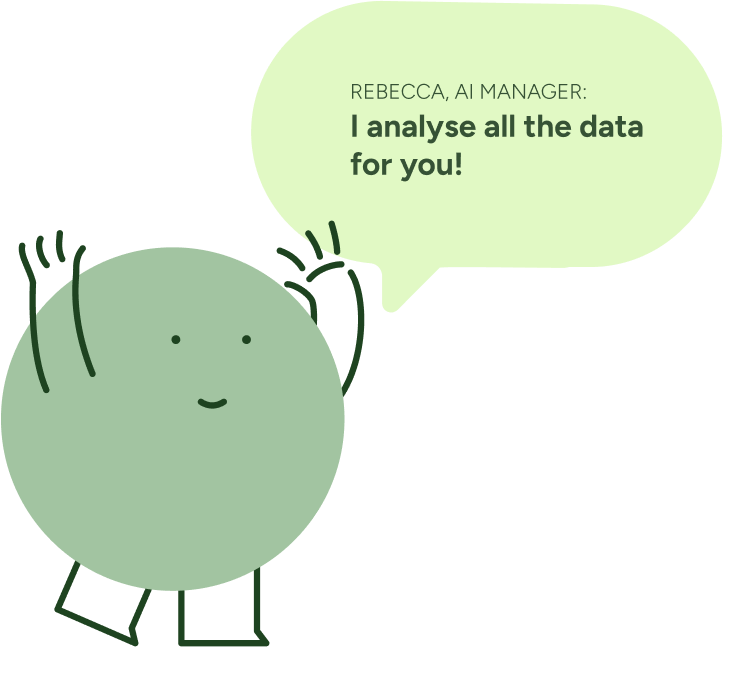
AI summary of comment analysis
So who’s Rebecca and what does she do? She’s our AI Manager! She helps you quickly turn free-text responses into a clear, readable overview. With her summarisation function, she processes large volumes of employee feedback and presents the key themes, strengths, and challenges, without you having to read every comment manually.
When you click Generate AI Summary, you can choose exactly how you want the text to look:
- Length: Short, medium, or long – depending on how much detail you want.
- Tone: Positive/inspiring, balanced, or concerned/serious – so the language fits your audience, even if the content remains the same.
- Language: She’ll produce the summary in the language you choose – clear and relevant for your needs.
Once you’ve made your selections, she creates a text that weaves together the recurring themes from the analysis, both positive and negative. For example, a balanced tone might include appreciation for flexibility and the work environment while also highlighting concerns about leadership or workload.
Of course, you can copy the text directly or hide it to keep your view clean. Want to adjust tone, length, or language later? No problem – you can generate new versions as many times as you need. Our AI Manager is here to help you communicate smarter, faster, and more effectively.
Recommandations
In the Recommendations view, Rebecca also helps you quickly see which survey areas are your strengths and where there’s the most potential for improvement. This is where you’ll find concrete, AI-generated advice on how to maintain or improve results, tailored to your specific team, group, or organisation.
How do you do it?
After each survey round, results are analysed based on several factors:
- How strong the results are compared to other areas
- Whether the results has improved or declined since the last measurement
- How they compare to the broader organisation
Based on this, the system identifies:
- Two strength areas – what you’re already doing really well
- One clear focus area – where there’s the most to gain
It’s important to see these as suggestions. You can always make your own assessment about what to prioritise right now. And if you want to work on a different area? You’ll find more recommendations in the Recommendations library.
Bob – Action Manager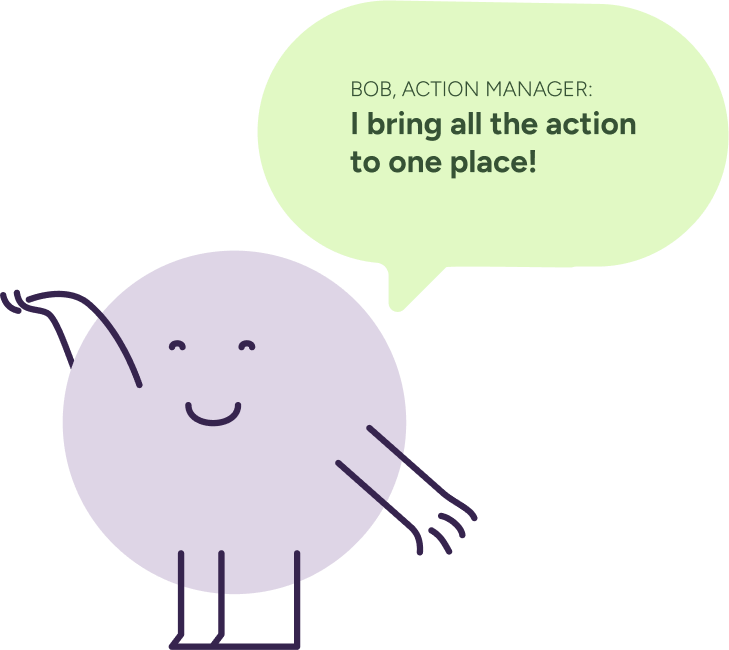
Action Planning
Last but not least, meet Bob, our Action Manager! Bob’s job is to help you make sure your employee survey actually leads to something concrete. Instead of insights getting stuck in a report, he helps you set clear goals, assign responsibilities, and track progress over time. It’s easier to go from talk to action and to bring the whole team along.
What can you do in the Action Plan?
- Create actions
- Assign owners
- Set priorities and deadlines
- Decide who can see what
- Link actions to insights from results, comments, and recommendations
Want an action to be based on a specific comment or recommendation? No problem – Bob makes sure it’s properly linked.
Why work with Bob?
- You get everything in one place
- He helps you combine insights from multiple features
- It’s easy to track progress and follow up
- And most importantly: You make it simple to act on feedback
Just one click and you have a concrete action plan that moves you forward.
Want to learn even more about Action Planning? Download our one-pager and get all the details you need!
Download one-pager